In the ever-evolving landscape of business, communication is the key that separates a winning B2B enterprise from a room full of (very quiet) people staring at spreadsheets. In 2023, with teams dispersed like dandelion seeds in the wind, digital communication platforms have surged from ‘useful tools’ to ‘absolute necessities.’ So, how can you ensure your team is clicking like a well-oiled machine, and not just…clicking around aimlessly?

Let’s dive into the standout platforms of 2023 that B2B companies can leverage for effective communication and turbocharged productivity. Buckle up; it’s time to take your team’s collaboration to eleven.
1. Slack: The Old Guard Still Stands Tall
You’ve probably heard of Slack. If not, welcome back from your 10-year retreat in the Himalayas. Slack’s channels and direct messaging capabilities make internal and client communication efficient and organized. Integration with countless apps means you can receive your Google Calendar alerts and panic about impending deadlines without leaving the platform!
- Pros
- Seamless integration with countless applications.
- Efficient and organized channels and direct messaging.
- Strong notification settings that can be customized.
- Cons
- Can become overwhelming with too many channels.
- Some key features are behind a paywall.
Hello, organization! Farewell, email clutter (but maybe hello to channel clutter if you aren’t careful!)
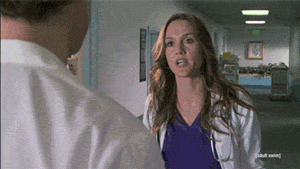
2. Microsoft Teams: More Than a Fancy Chat Room
For businesses entrenched in the Microsoft ecosystem, Teams is your new best friend (and not the type that borrows your stuff and never returns it). With seamless integration with Office 365 and advanced security features, Teams is designed for professional collaboration on a grand scale. Plus, it has a ‘Together Mode’ which puts everyone in a shared virtual space – because nothing screams ‘productivity’ like pretending you’re all at a virtual beach while discussing quarterly reports.
- Pros
- Seamless integration with Office 365.
- Advanced security features to protect data.
- Great for large-scale collaboration.
- Cons
- Could have a steeper learning curve for new users.
- Sometimes experiences syncing issues with other Microsoft products.
The place where your spreadsheets, and your team, live in harmony (or at least try to).
3. Asana: Where Tasks Go to Get Done
If your tasks were an army, Asana would be the general. It’s not just a task manager; it’s a productivity powerhouse, transforming monstrous projects into a neatly organized board of tasks. B2B companies can use it to assign client work and internal tasks, with deadlines clearer than your intentions after a double espresso.
- Pros
- Easily organizes and assigns tasks for individuals and teams.
- Clean, user-friendly interface.
- Customizable for various types of projects.
- Cons
- Advanced features require a paid plan.
- Mobile app lacks some functionalities of the desktop version.
It’s like having a second brain, one that actually remembers what you are supposed to be doing today.

4. Zoom: The Staple of Virtual Face-to-Face
In a world where remote work is as common as overpriced coffee at an airport, Zoom remains a leader for video conferencing. For B2B firms that value a face-to-face with clients or teams, Zoom is the go-to. They’ve been working hard on security and functionality upgrades, so rest assured, your meetings are in safe, high-definition hands.
- Pros
- High-quality video and audio for virtual meetings.
- Secure and stable connection options.
- Integrates with various calendar and scheduling tools.
- Cons
- Requires a good internet connection.
- Limited features in the free version.
Meetings that you can do in your pajamas, but your clients would never know (unless your camera accidentally pans down).
5. Trello: Organize Everything Without Breaking a Sweat
Trello is like that one friend who loves planning trips down to the minute detail. It’s an incredibly intuitive tool for visually organizing projects via ‘cards’ and ‘boards.’ For B2B companies juggling multiple clients and projects, Trello is the multitasker’s dream.
- Pros
- Visual and intuitive project organization.
- Excellent for collaboration across teams.
- Offers many integrations with third-party tools.
- Cons
- May get cluttered for extensive projects.
- Automation features are somewhat limited.
The ‘planning a meticulous vacation’ friend of the productivity world.
6. Notion: The Swiss Army Knife of Productivity
If you were stranded on a deserted island with only one productivity tool, Notion might be your Wilson (minus the creepy face paint). It’s a note-taker, task tracker, and wiki all rolled into one. It’s perfect for B2B companies looking for a centralized hub for all things ‘Getting Stuff Done.’
- Pros
- Comprehensive – notes, tasks, wikis, all in one.
- Extremely customizable.
- Collaboration-friendly with easy sharing options.
- Cons
- Can be overwhelming for new users.
- Offline mode has some limitations.
The tool you wish you could take to a desert island, as long as that island has Wi-Fi.
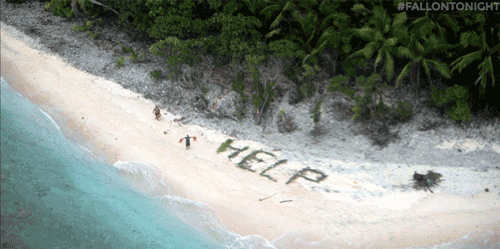
7. Discord: Not Just for Gamers Anymore
- Pros
- Highly flexible communication channels.
- Great for informal team interactions and culture building.
- Free to use with premium options available.
- Cons
- Not tailored for professional/business use.
- Limited file storage capabilities.
Discuss SaaS integrations in one channel and your weekend plans in another. Multitasking at its finest!
8. ClickUp: The New Age Task Master
In a world where the to-do list never seems to end, ClickUp strides in like the superhero your productivity didn’t know it needed. Picture a tool that is more than a task manager—it’s your project manager, goal tracker, document storage, and team collaboration rolled into one neatly organized package. With ClickUp, you can gracefully juggle multiple B2B clients, projects, and internal tasks without breaking a sweat—or your spirit. It’s a centralized hub designed to help you move projects from the ‘to-do’ list to the ‘done’ list with efficiency and style.
- Pros
- Extremely versatile with tasks, docs, goals, and more.
- Offers detailed reporting and analytics tools.
- Customizable views (List, Board, Calendar, etc.)
- Cons
- Has a learning curve due to extensive features.
- Some users have reported occasional bugs and glitches.
Because keeping track of a zillion tasks should be, well, less of a task.
The Bottom Line: One Size Doesn’t Fit All
Just like a well-tailored suit or the perfect cup of coffee, the best communication platform for your B2B company depends on your specific needs, existing tools, and team dynamics.
Remember, the goal is not to add more noise to your workday but to find a tool that aligns so seamlessly with your team’s operations that you’d invite it to the company Christmas party if you could. Choose wisely, and may your notifications be ever in your favor!
Which platform are you leaning towards for your company’s communication and productivity boost? And no, ‘telepathy’ isn’t a valid answer (yet). 😉
Happy Collaborating!

